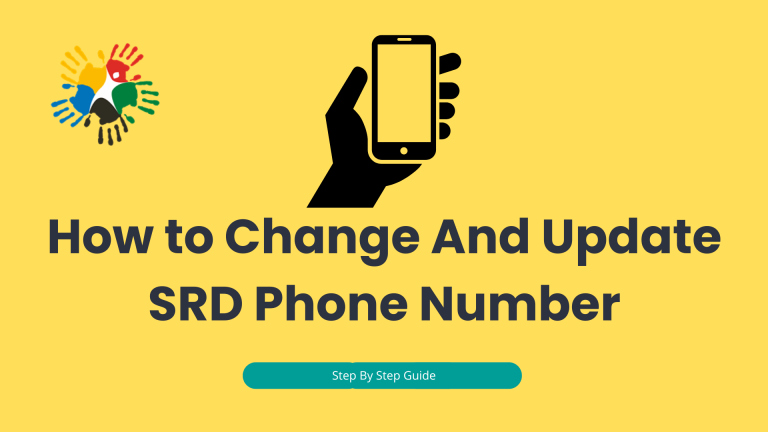The SASSA OTP (One Time Pin) is a key security measure by the South African Social Security Agency (SASSA) to confirm the identity of applicants or beneficiaries.
What is the Purpose of the SASSA OTP?
The OTP system generates a code for additional security when using SASSA’s online services, like checking the SRD grant status or applying for the SASSA SRD grant.
By sending a unique OTP to registered mobile numbers, SASSA ensures that only authorized users can access their accounts, protecting the welfare system and beneficiaries’ funds.
How the SASSA OTP Works
An OTP is a temporary, single-use code created by a security system to confirm a user’s identity during specific transactions or logins. This added security layer is helpful because it requires more than just a password.
The OTP is sent through a designated channel like text, email, or an app. Users must enter it quickly as it expires shortly, ensuring high security against unauthorized access or identity theft.
Steps to Obtain a SASSA OTP Code
To receive your SASSA OTP, follow these steps:
- Register with SASSA: Begin by signing up with SASSA as an applicant or beneficiary, providing your identification and grant details.
- Provide Contact Details: Enter your mobile number, which will be used to send OTPs.
- Request OTP: When you need access, SASSA generates and sends a unique OTP to your mobile.
- Receive and Enter OTP: You’ll get the OTP via text; enter it in the required field on the SASSA website.
- Complete Access: With the OTP verified, you can access your account or finish your transaction.
Checking Your SASSA R350 Grant Using a USSD Code
For users without internet, SASSA provides a USSD code to check the SRD grant balance or application status:
- Dial 1203210# or 12069277# on any basic mobile phone to check grant information.
How to Retrieve the SASSA OTP via WhatsApp
Follow these steps to obtain your OTP through WhatsApp:
- Save the SASSA WhatsApp Number: Save 082 046 8553 on your phone.
- Initiate Chat: Open WhatsApp and message “Hi” to start.
- Request OTP: When prompted, reply “4” to request your OTP.
- Follow Menu Instructions: Use the on-screen options to navigate to the OTP request.
- Provide Reference Number: Enter your SASSA reference number when asked.
- Get OTP: The OTP is sent to your registered number.
- Complete Transaction: Enter the OTP in the WhatsApp chat to access SASSA services.
With these steps, you can securely access SASSA’s online services and manage your account confidently.
FAQs
What is the SASSA OTP Code?
The SASSA OTP (One Time Pin) is a unique security code used to verify your identity when accessing SASSA online services, ensuring only authorized users can access accounts.
How Do I Receive a SASSA OTP Code?
Register with SASSA, provide your mobile number, and request an OTP when accessing online services. The OTP will be sent to your registered mobile number.
Can I Check My SASSA R350 Grant Balance Without Internet?
Yes, dial 1203210# or 12069277# on a basic mobile phone to check your grant balance or application status.
How Can I Retrieve My SASSA OTP Code on WhatsApp?
Save the SASSA WhatsApp number (082 046 8553), send “Hi,” select “4” for OTP, follow the prompts, and provide your reference number. The OTP will be sent to your registered number.