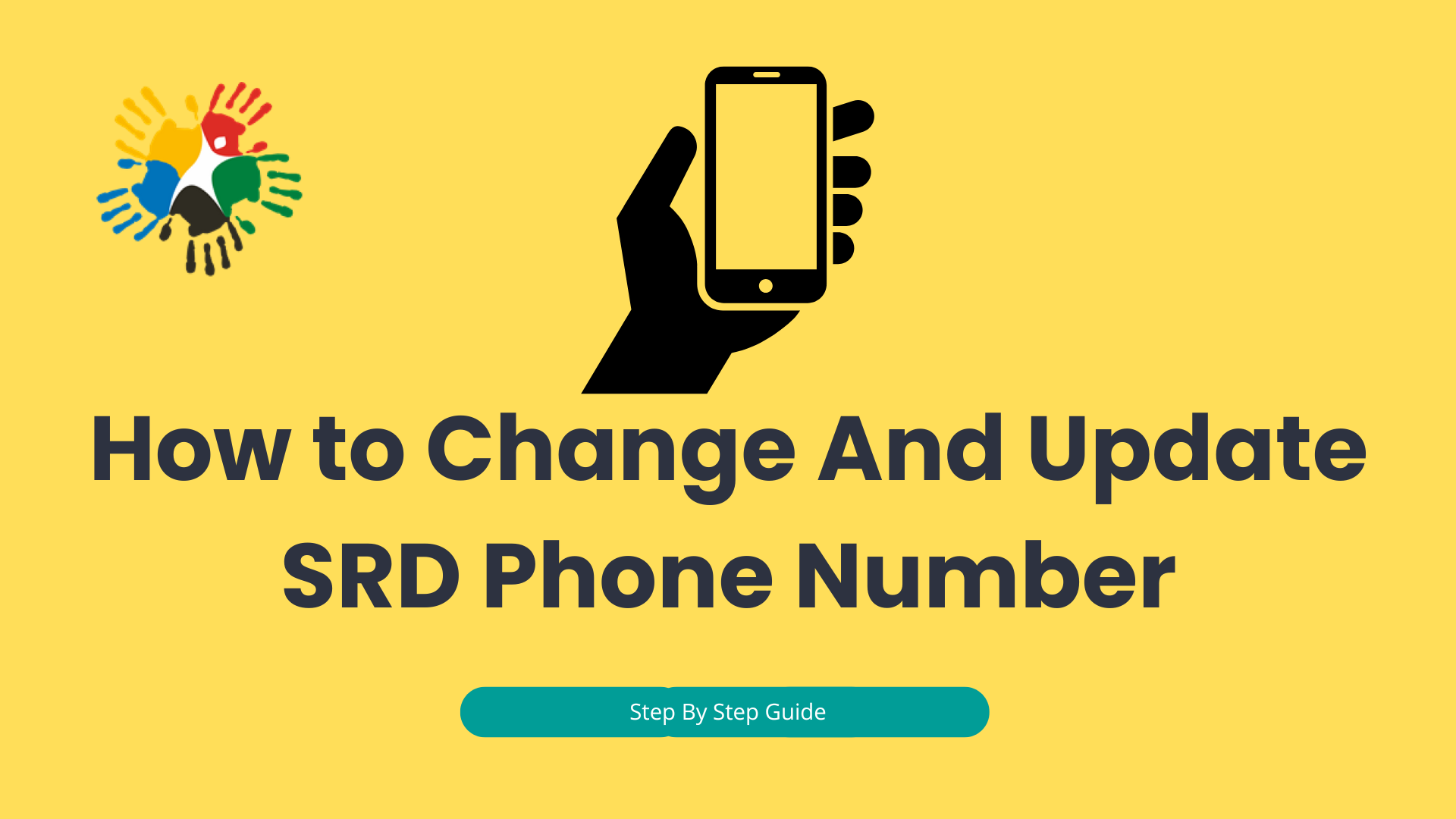If you’ve lost your phone or switched to a new SIM, updating the SRD phone number on your SASSA SRD application is essential. This change is needed to ensure you receive the SASSA OTP code required for checking your SRD balance, status, or reapplying.
How to Update Your SRD Phone Number
This guide provides a step-by-step process to help you change your SRD phone number.
- Find the nearest SASSA office via the official website or helpline.
- Bring your South African ID and any documents related to your SRD grant.
- Arrive during office hours, ideally early, to avoid waiting.
- Inform the official that you need to update your SRD phone number. They will guide you through the process.
- Complete any necessary forms with accurate information.
- SASSA may request ID verification to ensure account security.
- Confirm with the official once your new phone number is updated.
- SASSA will confirm your number change and provide additional instructions if necessary.
Changing Your SRD Phone Number Online
Follow these steps to easily update your SRD contact number:
- Open a web browser and visit the SRD website.
- Go to the “SASSA SRD grant contact details” section.
- Enter your ID number and application ID (if you don’t know your application ID, see the guide below).
- Submit the details.
- Enter your email address and the new phone number you want to link.
- Submit all the information.
- Select a reason for changing your phone number, such as lost or stolen phone.
- SASSA will send an OTP for verification.
- Enter the OTP and complete the submission.
Your new phone number is now linked to your SRD grant account, and you’ll receive all updates on this number.
Guide to Retrieving Your SRD Grant Application ID
If you’ve misplaced your SRD Grant Application ID, here’s how to retrieve it:
- Open the official SASSA SRD website and go to the “Check Grant Status” page.
- Input your South African ID number accurately.
- Provide the cellphone number you used when applying.
- After entering the required information, your Application ID will appear on the screen. Save it securely for future use.
- Store your Application ID in a safe digital folder or note it down securely for easy access.
FAQs
How do I change my SRD phone number online?
Visit the SRD website, go to “SASSA SRD grant contact details,” enter your ID and application ID, provide your email and new phone number, and verify the update with an OTP sent by SASSA.
Can I change my SRD phone number at a SASSA office?
Yes, visit your nearest SASSA office with your ID and SRD documents. Inform the official about the change, fill out any required forms, and verify your identity to complete the update.
How can I retrieve my SRD Application ID if I lost it?
Go to the SASSA SRD website, enter your ID number and the phone number you used for the application, and your Application ID will appear on the screen for you to save.